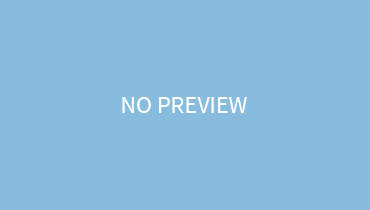Want to do some experiments on the GPU fans? GPU fans are an essential component of your PC/laptop. The optimal functioning of these electronic devices is highly dependent on the cooling system which consists of these fans. They play a vital role in keeping the internal system of the device cool.
Pc usually has about 2 or more GPU fans while laptops have about 1 or 2 of them.
Testing the fans is crucial so that you can know at what optimal rate your fans are working. For this, the stress test is usually done. But, before we go into its detail, you should explore the causes of why the GPU is paralyzed or not working properly!
What Causes GPU Fans To Paralyze
Plenty Of Debris:
Your GPU fans may fail to work because they may be clogged due to debris, dust, or hair. For dealing with this issue you should clean the fans and unclog them daily. If you have a pet, then doing this procedure is a must.
Issue With Power Source:
Another reason can be that the power cable has some problems. Maybe it’s broken or it’s unplugged. In this scenario, check the cables.
GPU Misconfiguration:
The issue may even lie with the motherboard. A broken motherboard won’t communicate properly and turn on the fans.
Testing The GPU Fans:
Step 1: Routine Check-Up
In the first step, do a daily checkup of the GPU fans. This highly eliminates the potential threats of some factors. Like if you find that the cooling system is covered in grime then just clean it gently with a wet towel.
Step 2: Power Checking
Next, check the power supply. For this, connect the motherboard to the external power source:
If the fans work, it means that the Power supply unit of pc/laptop has some issue
If fans don’t work, it means the motherboard has some issue
Step 3: Stress Test
Do stress testing. In this test, we see which sort of load, temperature, or time won’t fail the GPU fans. We push them to their limits to check their optimal performance and conditions which make them go paralyzed.
Conclusion:
Testing the GPU fans is easy. If you follow the above steps, you can effortlessly test your cooling system!