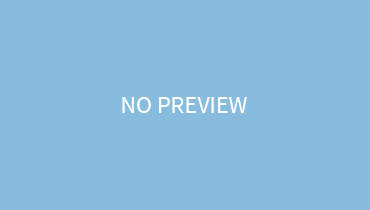You are working on your laptop and without any warning, your mouse stops working. This is the worst situation. Those new to this device might instantly draw the conclusion that it has worn out and needs to be replaced when it only needs a little bit of juice!
Plenty of wireless mice come with either a USB cable or feature rechargeable batteries. All you have to do is plug the cable into the power supply and the mouse would start charging!
How To Charge Via A USB Cable:
Using a USB cable to charge the mouse is very simple and easy.
- Connect the short end of the cable Into the mouse
- Plugin the other part into the USB laptop part
- The mouse will start charging
How Will You Know That A Mouse Is Charging:
When you connect the USB to the port, how will you know that your mouse is charging? It is not like your smartphone which shows a battery bar indicator to signify how much time is left. But to make things easier for your LED indicator has been installed. When the battery is low, the LED may blink red implying that it needs to be charged.
How Long Does The Charging Take:
The charging time is mostly between 2 to 3 hrs. However, it depends on various factors like the power of the USB port, cable, and whether you are using a fast charger or not. If you have used a fast charger then it will take less time.
Wrapping Up:
Wireless mouse charging is pretty simple and easy. We hope that now you are aware of the charging method for wireless mice. Best of luck!