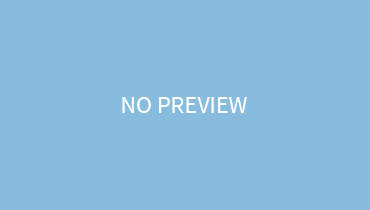Many PCs and laptops do come with a mic input used in combo with headset output. So, the simplest way is just to connect the microphone to the mic input port. But the problem is, if you are looking for quality audio, then you may get shocked by the poor sound card quality.
For video editing or podcasting, having highly clarified audio is a must, and making use of the laptop’s built-in microphone feature, won’t provide you with the best results.
Hence we have shortlisted ways, on how to connect a microphone to a laptop for recording.
USB Microphone:
This is the simplest way. All you have to do is connect the USB microphone through a USB port on the laptop. Its audio quality is good enough for podcasting and video editing. They don’t require any particular hardware for operation. Just plug in this beast, make minor adjustments in its settings, and then the device is ready to be used!
They come with a headphone output attribute which is quite useful for direct monitoring of your audios. You record and listen to your recording for making a fine piece.
Although a good tool, its only downside is that it can’t be used to record multiple tracks. You only get to record one at a time.
Connecting XLR Microphone:
If you own an XLR microphone, you should employ an audio interface and XLR cables.
Firstly looks at the back of the audio interface, you will find a USB, firewire, or thunderbolt. Connect either one of them with the laptop. Now, connect the XLR cable to the microphone and it’s another end to the interface. That’s how you connect an XLR microphone to your laptop.
Final Words:
That’s how you connect a microphone to your laptop for audio recording. When connecting an XLR microphone, you get to enjoy stellar audio. The quality is truly remarkable. We hope that all your confusion has been answered!