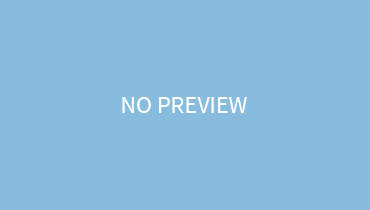Euro is the prime currency in most European countries that’s why you specifically need to type in this symbol via your keyboard.
€
Like this!
Although it’s very easy, few keyboards require some extra effort to get access to this symbol!
Why My Keyboard Doesn’t Have This Symbol?
Fellas, here is the issue. Many UK laptops and PCs, do have this sign but it comes under the number 4 key present at the top of the keyboard. To get access, you have to press shift +4, but when you do it, you get a dollar $ sign rather than the € sign. This is pretty frustrating.
Wheres The € Symbol On My Laptop/Pc Keyboard?
If you are in luck, your keyboard might have a dedicated € key saving you from the misery of pressing multiple keys to type this symbol. Just press the dedicated key and the € sign is easily typed.
But, what to do, when there is no dedicated button for it?
For this, simply look for other keys having the symbol. Manly, it’s on 4 keys, but some keyboards may have it on 5 keys.
If you have € on 4 key but you are unable to make it appear on the screen, then use the following key combos:
Press Alt Gr + 4
Press Ctrl + Alt+ 4
If none of the above combos is working out for you, then it simply means that the symbol is on to another key. If you spot it anywhere then press that key with the above combos.
Still Doesn’t appear? If your keyboard has a Numpad, then get access to the € symbol via some Alt codes. Just press the Alt then type 0128 and that frecking symbol will appear!