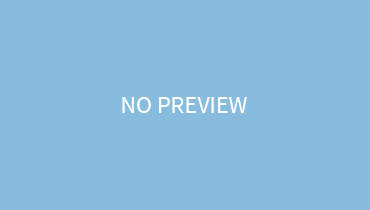BIOS stands for basic input and output system. The communication between the several input and output devices is managed and controlled by it. When you switch on your laptop it’s the first thing that runs.
If you have a hp laptop then you should know the basics of accessing the bios of your laptop.
The following are the steps to enlighten you!
Step 1: Boot Up
Different laptops come with various BIOS menus which differ as per the bios type and according to the CPU.
- Pre-UEFI BIOS
- UEFI BIOS
- Shortened BIOS
For enabling the Pre- UEFI model, just power off the laptop. Press the power button while simultaneously pressing onto the F10 key repeatedly.
You must press the correct key. In case you are not sure which key to press, just google it out!
UEFI Models:
It’s known as a unified extensible firmware interface. To access the bios setup, a hp splash will first appear. Press the escape button. Then press the F10 key to gain entry into the bios setup.
Shortened Models:
For them, the hp splash won’t appear. Therefore, you have to first press the start button repeatedly. Then press escape and then the F10 key.
Step 2: Navigating The Menu
The next step is navigation. The list below is of keys that will assist you in it.
F1 or F10: To enter the Bios Setup
Esc: log out from the setup
Arrow keys ( up & down): These keys assist in moving the cursor either up or down.
Arrow keys ( left & right): these keys assist in choosing various menu screens.
+/-: Increase or decrease the values
Enter: Select
F10: It saves changes.
Conclusion:
We hope that after going through our article you can know how to access the bios on a hp laptop and how to easily navigate through them!