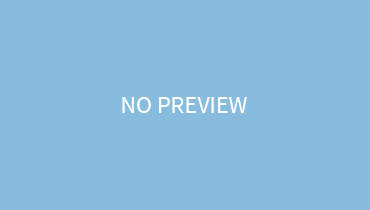You purchase a laptop and it works super well for some time. After a month or two, it starts getting sluggish. This is a common occurrence. It’s something that we all have to face.
There can be various reasons why your laptop is suddenly slow. So, let’s go through them and have a look at various ways to deal with them!
Plenty Of Programs Running:
Your laptop may lose its tremendous processing power because numerous apps are running in the background.
Fix: You can effectively deal with this problem by shutting off the program applications. For those which continue to run even after closing them, go to task manager and select the applications that are sucking your processor power, then hit the end task button.
Outdated Operating System:
Another reason can be you are using an outdated operating system which makes you vulnerable to various hackers and security issues. Also, you are unable to access updated drivers.
Fix: To fix this problem, just search for any updates that your laptop has provided for your operating system. If there are any, download them and restart your laptop.
Invasion Of Some Malware:
If your programs happen to crash frequently or some apps randomly pop up onto your screen, then this signifies that your laptop has been infected with some malicious software. You get infected with it if you open some suspicious emails or download some content from suspicious websites.
Fix: To deal with it, scan your laptop by going to the security, select virus and threat protection, then hit scan. This will scan your laptop and will assist you in getting rid of the malware.